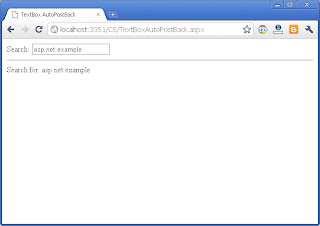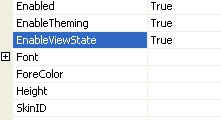<%@ Page Language="C#" %>
<!DOCTYPE html PUBLIC "-//W3C//DTD XHTML 1.0 Transitional//EN" "http://www.w3.org/TR/xhtml1/DTD/xhtml1-transitional.dtd">
<script runat="server">
protected void txtSearch_TextChanged(object sender, EventArgs e)
{
lblSearchResults.Text = "Search for: " + txtSearch.Text;
}
</script>
<html xmlns="http://www.w3.org/1999/xhtml" >
<head id="Head1" runat="server">
<title>TextBox AutoPostBack</title>
</head>
<body>
<form id="form1" runat="server">
<div>
<asp:Label id="lblSearch" Text="Search:" Runat="server" />
<asp:TextBox id="txtSearch" AutoPostBack="true" OnTextChanged="txtSearch_TextChanged" Runat="server" />
<br />
<hr />
<asp:Label id="lblSearchResults" Runat="server" />
</div>
</form>
</body>
</html>
Output: